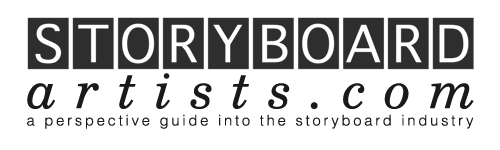5 Steps to Creating Animatics for Your Next Project
Animatics: What Are They?
The next step after you’ve created a storyboard is to turn it into an animatic. But what exactly are animatics? Animatics are videos that play out each panel of a storyboard, with each panel being timed to match an action’s intended timing and scenes being timed to match the story’s intended pace. Camera movements can also be animated to replicate what different actions will look like regarding camera framing and movements. Layers in storyboards can also be animated to make different actions and their timings more legible.
Music tracks, sound effects, and voice clips (be they final or provisional) can also be added to make drafts of the sound mix for the complete product and make it easier for actions to be paced around them. Images and videos, such as logos, captions, overlays, live-action footage, or opening and ending sequences can also be added to animatics as references or as a way to avoid sketching them into storyboard panels. Today, you can create animatics in After Effects, Photoshop, or dedicated animatic software such as Boords.
Animatics are generally used:
1. To Create Consensus
An animatic could be the first time your clients or teammates see what you have been working on and are the best time to get feedback on your work and make any needed changes before you start editing your video.
2. To Make Quick Changes
Animatics are, in essence, a work in progress and shouldn’t be viewed as the final product. It is a lot easier to scrap a character or scene at this point than during production. An animatic could save you from heartbreak and wasting time later on down the line.
3. As Benchmarks
Once you enter the production phase, your animatics can be used as benchmarks that you refer to when producing your content. It’s easy for people who animate to get lost in the details. However, with an animatic as your reference, staying on track should be a lot easier. As someone who animates a lot, think of your animatic as your North Star.
What Software Would You Recommend I Use?
Historically, people made animatics by filming still images before editing the film to each scene’s required length. Today, however, advancements in technology have made it a lot easier for animators to create animatics. Thanks to the introduction of dedicated animatic software, the process is smoother and faster than ever before.
How are Animatics Different from Storyboards?
While animatics and storyboards use the same images, the difference is that images in animatics are stitched together as a succession of shots. They are rendered as videos that contain sound effects.
How Do I Make an Animatic?
An animatic turns storyboard stills into moving pictures. To create an animatic, all you need to do is:
- Upload a storyboard. To create an animatic, you will need to start by uploading a storyboard into video editing software.
- Create a timeline. After you’ve uploaded your storyboard, the next step is to establish how long you want your animatic to be in correspondence to your film. For example, if you’d like your film to be 90-minutes long, use your animatics to time each scene to avoid going over your film’s desired length when your start shooting.
- Add sound. Adding sound and dialogue into your animatics could help you visualize your scenes, create better pace and timing, and remove any unnecessary beats from your film before you even start production.
- Highlight character movement. Animatics aren’t the smooth, well-rendered animation sequences you see in theaters or on television. Instead, animatics are storyboard images that are quickly produced and are often choppy due to low resolution. To show a character’s on-screen movement in your animatics, you will need to add arrows.
- Highlight camera movement. You can also use your animatics to show how the camera moves in different scenes. All you need to do is add a few arrows to your animatics to highlight specific directorial shots, like transitional effects or dolly movements, to provide a more detailed idea of how scenes will play out in the finished product.
How do I Find an animator for my next project?
If you are not an artist or do not know of one in your area, there are many different ways to find an animatic artist for hire. Here are a few options for finding the right animator for your specific needs:
- Upwork – Upwork is a site for freelancers and clients to find jobs, post their projects or search through millions of listings. It offers project management tools that help users plan out the animation process from start-to-finish all while being able to use professional voiceover services with ease, thanks to Upwork’s accessibility options! The platform also provides access to enterprise features like remote interviewing protocol so you can hire someone close by even if they’re not partaking directly in an interview.
- Behance – is a freelance marketplace for designers using the Adobe Creative Cloud Suite, including Adobe Illustrator and Photoshop. This site provides artists to share their work with other users in an online space where they can view portfolios or search through Member’s Profile pages by category like “Animations & Vids.” There are many tools available on Behance that allow you to communicate publicly, including comments about another person’s profile picture; tagging either people or artwork when posting pictures onto your page (this saves time later if others want to know what specific part caught one eye); following/following certain accounts based off interest rather than circles of friends only giving rise too
- Famous Frames – For over 30 years, Famous Frames has held its position as the preeminent talent agency representing artists specializing in storyboards, animatics and shooting boards. With headquarters located out of Culver City, California, with regional offices across NYC & Paris, it’s no wonder why they are now considered one if not THE top illustrator representation company around!